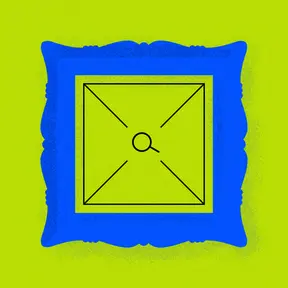Echo&Co and Capellic Together at Last
Echo&Co's team officially joined Capellic on June 1, 2024. This marks a major strategic shift for Capellic, allowing it to fully serve nonprofits from strategic planning through implementation of their digital initiatives.
It was 2014. Capellic wasn’t quite two years old and we had an amazing opportunity to land a project with the ASPCA. We had the development skills, but we were small and needed an industry leading strategy and creative team to win the work. We were put in touch with EchoDitto (which later became Echo&Co), crashed on a proposal together, won the project, and, before we knew it, were working together on the project.
What we didn’t know then was that it would send us down a road that would lead to many joint projects and, as of June 1, our teams merging. And we couldn’t be more excited!
The addition of the Echo&Co team also marks the beginning of a major strategic shift for Capellic. Echo&Co’s team brings deep expertise in strategic planning, stakeholder management, user-experience, user-centered design, and content strategy for large and enterprise-sized nonprofits. Combined with its own deep expertise in Drupal website development and support, Capellic will now be able to provide nonprofits with comprehensive and integrated digital services in house in a way that is consistent with putting our clients and their missions first.
When we first explored the possibility of merging, we set up interviews with some of their clients. The following quotes really stood out to us:
“[They] bring the client along on the journey, and they’re able to pivot. That was really attractive to me—that ability to pivot and not be so rigid.”
“If you don’t know the solution you need yet, you just know there’s a mess where you work, you’d hire Echo to make sense of the mess.”
Collaboration, empathy, transparency, and exceptionally high quality of work connect our teams and we are very excited that we get to continue to bring that connection to the nonprofit world as one team.
Some of our recent projects together have included Facing History & Ourselves, Easterseals and its affiliates, and ASPCA.