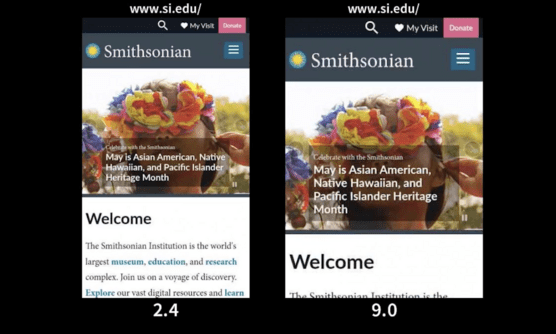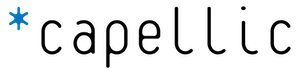Experiencing slow speeds is not just a situational thing.
- About a quarter of the U.S. population has no broadband connection at home, mainly due to financial constraints. (pew)
- Even if they were willing to pay for it, 7% of the country does not even have the option for high-speed internet. Most of whom live in rural areas or tribal communities. (FCC)
- 15% of U.S. adults are “smartphone-only” internet users and don’t have a broadband connection at home. (pew)
- Globally, the situation is worse, with around a third of the world without internet access. (Our World in Data)
Website Speed and User Experience
When a website loads slowly, people leave. They find another site that has similar information and loads faster. If you are lucky, they might bookmark your site to visit later when they have a better internet connection.
Lower engagement. Lower conversion rates. Higher bounce rates.
Consider these case studies:
- The BBC found that for every extra second of page load time, 10% of users left.
- Adobe improved their sites from 7.2 seconds to 3.4 seconds and saw an increase in engaged visit rate by 35%, bounce rates decreased by 6%, and the average time spent on page increased by 21% for mobile visitors.
- Mozilla found that reducing the page load time by 2 seconds led to a 15% higher conversion rate.
- Amazon found that every 100 milliseconds in added page load time costs them 1% in sales. And that a site that loads in one second has a conversion rate 2.5 times higher than a site that loads in five seconds.
Website speed also likely intersects with a few of your other goals:
By prioritizing performance improvements, you can improve your users' experience and ensure they don't leave your site due to slow loading times.
Is your website fast enough?
How do you know if your website is performant? Especially for your users on slower machines and connections than your own? Luckily, industry benchmarks and automated tools make this assessment process fairly easy.
The most popular tool to test your website’s speed is Google’s PageSpeed Insights. Type in the URL for the homepage of your website, and it will output how your homepage is doing against a variety of performance metrics on both desktop and mobile.
At a high level, you are looking for a passing Core Web Vitals (CWV) score and a performance score of 90 or above on both desktop and mobile.
Based on industry averages, your website will likely have a failing CWV score and a performance score below 90. According to the HTTP Archive’s Tech Report, only 56% of websites have a passing CWV score for desktop (and that number drops to 49% on mobile). That same report shows the median performance score for websites at 66 for desktop and 47 for mobile.
If you are passing … well done! Buy your web team some donuts - seriously - that’s a huge accomplishment. While your site could very well still have some performance issues, a good CWV score is a good sign. A good CWV score means that your website is likely providing a fast and smooth user experience, which can lead to higher user engagement and conversion rates.
If you are failing, here is what to do next.
How do you improve your website’s speed?
Improving your website’s speed is not insurmountable. With the right strategies and team, you can chip away at the issues slowing down your site and provide your users with a faster experience.
When you run a page through PageSpeed Insights, it will generate a long list of things to fix or investigate to improve the speed and performance of your site.
This list will be highly technical. It will have things like “Use efficient cache lifetimes” or “Reduce JavaScript execution time”. These terms essentially mean optimizing how long your website's data is stored and minimizing the time it takes for JavaScript to run. You’ll need to run these by a web developer to understand the extent of the problem and how long it might take to fix.
One common culprit of poor performance is the inclusion of third-party scripts. Things like social sharing buttons, video player embeds, ads, analytics, A/B testing scripts, and more. If you are a product owner, you may have some control over how many of these things you need on your site. If you are a bit more technical and are looking for more tactics on how to improve performance with Drupal, check out my colleague Dustin’s 4-part series on performance or my other colleague Stephen’s post on implementing an image facade to reduce the impact of video player third-party scripts.
If you are a product owner, I’d start by asking a developer to run a representative sample of pages (like 5-8 pages that use different templates) through a tool like PageSpeed Insights and identify ~3 issues that are common across those pages that seem more urgent to fix (on PageSpeed Insights they’ll have a little red triangle next to them).
Add these fixes to your product roadmap and start getting them into sprints.
When prioritizing features for sprints, we recommend aiming for ~70% of your time going to new feature development and the remaining 30% to bugs, accessibility, performance, and SEO.
Unfortunately, it can be hard to determine what kind of impact any particular performance improvement will have on your overall performance scores. The best thing you can do is keep trying things and testing your site after each deployment to see if things have improved.
Doubling down on performance
If you start to see an improvement in your performance scores and a corresponding improvement in user experience metrics, like increased conversion rates, it might be time to take things to the next level and put together a longer-term performance program.
A good first step is to make a performance budget unique to your website’s goals. I like to start with a combination of Core Web Vitals and Alex Russell’s global baseline budget.
Then, find ways to surface and integrate that budget throughout the development process. The more your team is aware of the budget and how their work affects it, the better chance they have to improve it.
This longer-term performance work is what we like to do with our clients.
When organizations shift their broader approach to performance (and other disciplines like accessibility and user experience), we start to see their website take off.
Teams feel more confident in the product they manage, visitors have a better experience completing their goals, and organizations are able to use their website to move the needle on their mission.