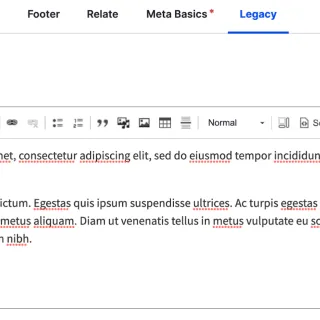
Legacy Mode! Migrating content when the format and rules are changing
But these pages were published in the old site, with the old design, with the old content strategy. Any given page may have content design patterns that aren’t supported in the new site, often implemented by pasting HTML right into the body field. What to do about this?
A website migration project is a massive undertaking. A ton of time and effort is required to get it right including deep analysis into the role of specific fields, their position in the information architecture in both the old and new website. Migrations often involve the adoption of new designs and content strategies, which will require changes in content format and governance of visual elements. The sitemap may be changing. The strategic focus may be shifting. Landing and storytelling pages will need to be reworked.
But what about the hundreds, if not thousands, of pages of content that you have on the old site that need to be migrated into the new site? These might be articles, blog posts, resources, webinars, press releases, etc. It’s important that this content lives on in the new site to maintain continuity and search engine reputation. But these pages were published in the old site, with the old design, with the old content strategy. Any given page may have content design patterns that aren’t supported in the new site, often implemented by pasting HTML right into the body field. What to do about this?
It isn’t likely that an organization can support an effort to reformat all of these pages to perfectly align with the new content strategy, nor should it. Is there value in spending the time and resources to update a blog post from way back in 2018 that gets 10 hits a year? Probably not. But it does need to look presentable and as close as possible to the updated design and brand aesthetic. So now what?
Introducing “Legacy Mode."
Legacy Mode is a solution that enables the migration of content to the new site while avoiding getting bogged down in a low-value, time-intensive effort to bring it up to the new content strategy standards.
Here’s our approach:
We build a Legacy tab onto the content edit form. In that tab, we include the fields that are important for supporting displaying the content in a legacy format that don’t otherwise have a role in the new information architecture. This is commonly the monolithic body field. Additionally, a control field is added that allows the editor to take the page in and out of Legacy Mode. The migration workflow puts all migrated nodes in Legacy Mode by default.
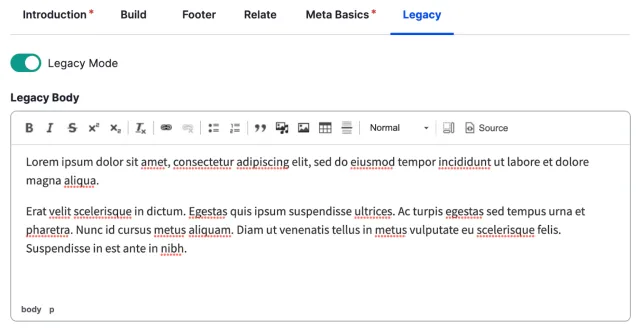
We port over enough CSS code to support content in Legacy Mode and, for performance reasons, we only load that code if and when a page requires it. This allows the content to take on the most important look and feel aspects of your new design or brand update without burning hours on aspects of the legacy content that are less important. Sometimes the team decides we need to do a bit more work to improve the design of the content in Legacy Mode, but that is often unique to the organization’s needs.
Drupal’s view mode handling is updated to dynamically switch between the full view mode and the legacy view mode based on the state of the control field. When a site visitor comes to a page that’s in Legacy Mode, they are presented with the legacy content, the Legacy Body field in this example.
Finally, after migration, editors can reformat the content and turn off legacy mode to view the content in its upgraded form aligned with the new content strategy. This is a common practice for high-value pages, often determined after looking at the analytics data.
This approach, or a variation thereof, has served us and our clients well. It gives us a method and workflow for dealing with legacy content in a practical way, right-sized for its role in a new website with a new design ready to take on new challenges and make good on new, strategic objectives while working within the budget of the project.


